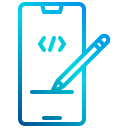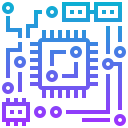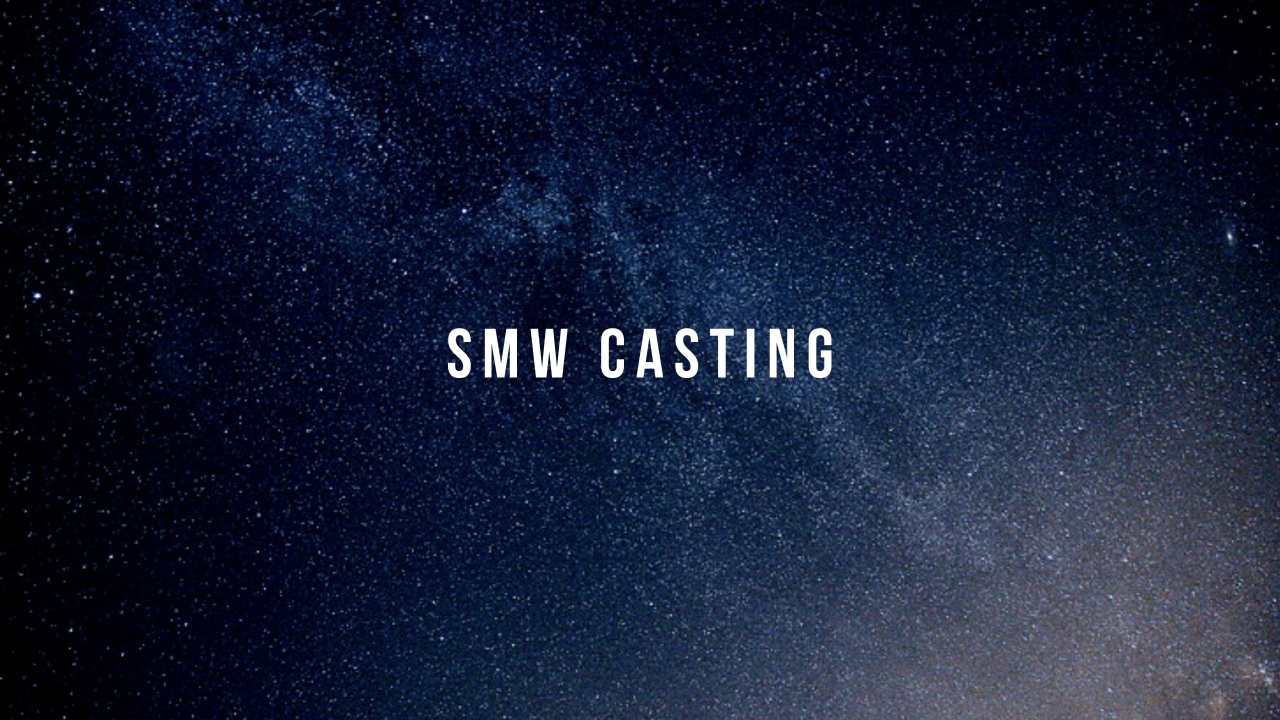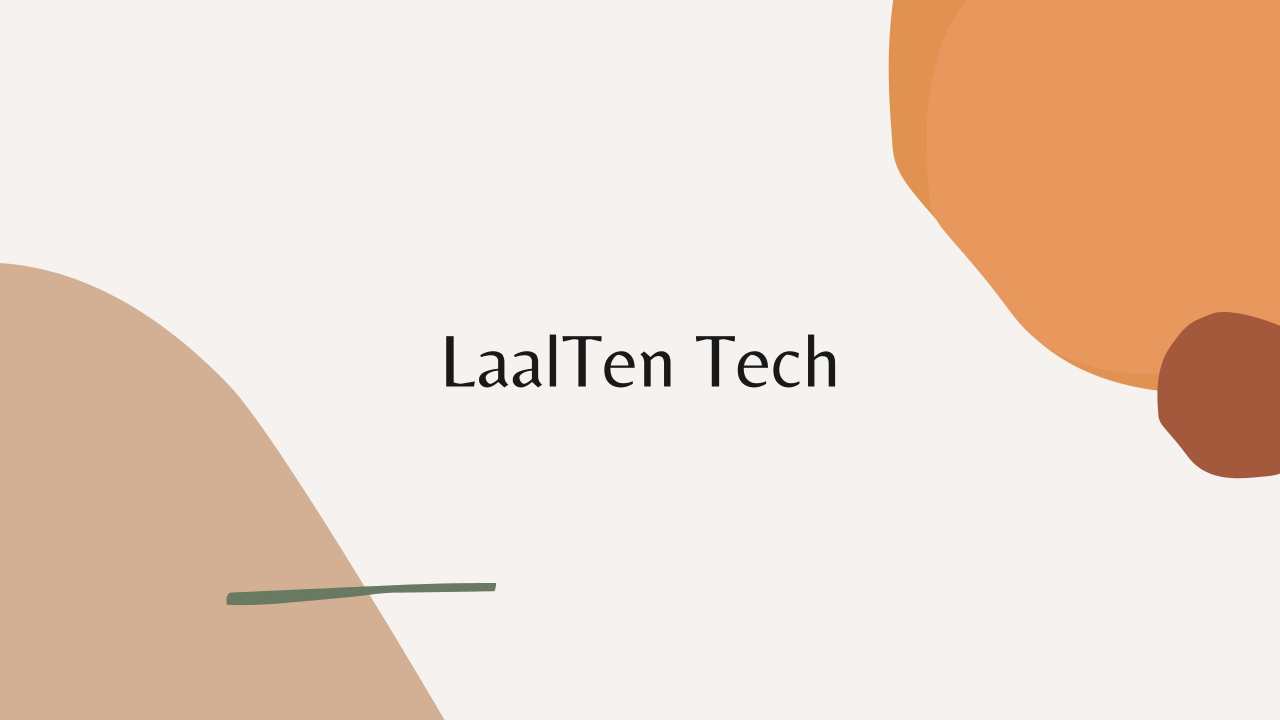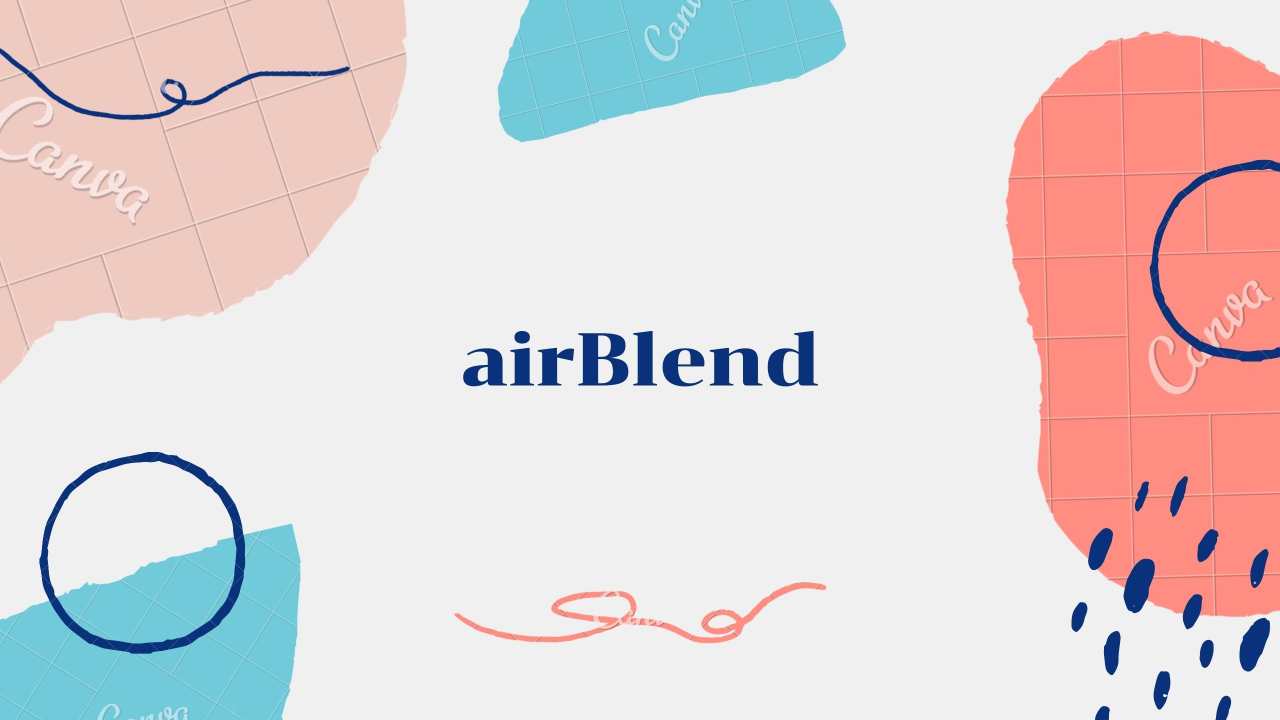The story so far...
My journey began in 2017 during my second year of college when I built my first Android app. Since then, I've been on a quest to create technology that matters. Now at Gather AI, I'm bringing robots to life through code, while still exploring side projects that challenge and inspire me.